THE BEST THING EVER: KANJITOMO
In my many years of independent language study I have tried and tested every digital Japanese language learning tool I could get my hands on. I do not claim to have tried them all, but certainly I have tried all those I have been able to find. Recently I have found a program which has impressed me beyond compare, so I thought I would share it with you, dear reader, for if this post makes learning Japanese easier for just one person, I will be a happy lady.
What is it?
KanjiTomo is an OCR, or Optical Character Recognition, program. OCR software are programs which convert printed characters into digital text, allowing the computer to recognise, and process them, as text. This may sound very boring, but for Japanese learners this means one thing and one thing only: a new weapon in the eternal battle with kanji. KanjiTomo can covert the Japanese text on your screen in any form - pdf, image, information on a web page - into readable text and instantly provide you with the yomikata or phonetic reading of the kanji, and the meaning of the word in English.
Why is it awesome?
The features of KanjiTomo enable you to instantly look up the meaning of any kanji you encounter. Traditionally, looking up kanji is a time-consuming process, involving isolating features of each character and looking them up in a dictionary, using the number of strokes to narrow your search. Using this traditional method looking up one word (made of say, 2 kanji characters) could take a few minutes. That might not sound like much, but if you have to undertake this process every time you encounter a new character, reading a short news article can become an hour long endeavor. KanjiTomo cuts through this entire process, allowing you to look characters up instantly.
The program supports both horizontal and vertical text, and also provides a search bar, allowing you to search for terms manually if the need arises. The dictionary the program draw upon is fantastic - not only does it provide multiple possible translations for every word, it also features a names dictionary - a rare feature in any digital Japanese dictionary. KanjiTomo also has a built in 'list' function, allowing you to add words you've found to the list and then save and export it as desired. The design of the interface is highly serviceable.
The only drawback I have encountered is KanjiTomo's occasional slip-up attempting to read text on a webpage. Depending on the type-set, the program sometimes attempts to read the elements (or radicals) of a kanji character as individual characters. This problem can easily be remedied by copy and pasting the problematic text directly into KanjiTomo's dictionary. A very minor problem.
KanjiTomo does everything OCR software normally does, but with a highly usable interface, all the features you could possibly need and an amazing dictionary. KanjiTomo is my new best friend (pun totally intended) most especially because it is 100% free. If you are interested in downloading this awesome software, the best place to do it is at the official site.
What is it?
KanjiTomo is an OCR, or Optical Character Recognition, program. OCR software are programs which convert printed characters into digital text, allowing the computer to recognise, and process them, as text. This may sound very boring, but for Japanese learners this means one thing and one thing only: a new weapon in the eternal battle with kanji. KanjiTomo can covert the Japanese text on your screen in any form - pdf, image, information on a web page - into readable text and instantly provide you with the yomikata or phonetic reading of the kanji, and the meaning of the word in English.
Why is it awesome?
The features of KanjiTomo enable you to instantly look up the meaning of any kanji you encounter. Traditionally, looking up kanji is a time-consuming process, involving isolating features of each character and looking them up in a dictionary, using the number of strokes to narrow your search. Using this traditional method looking up one word (made of say, 2 kanji characters) could take a few minutes. That might not sound like much, but if you have to undertake this process every time you encounter a new character, reading a short news article can become an hour long endeavor. KanjiTomo cuts through this entire process, allowing you to look characters up instantly.
The program supports both horizontal and vertical text, and also provides a search bar, allowing you to search for terms manually if the need arises. The dictionary the program draw upon is fantastic - not only does it provide multiple possible translations for every word, it also features a names dictionary - a rare feature in any digital Japanese dictionary. KanjiTomo also has a built in 'list' function, allowing you to add words you've found to the list and then save and export it as desired. The design of the interface is highly serviceable.
The only drawback I have encountered is KanjiTomo's occasional slip-up attempting to read text on a webpage. Depending on the type-set, the program sometimes attempts to read the elements (or radicals) of a kanji character as individual characters. This problem can easily be remedied by copy and pasting the problematic text directly into KanjiTomo's dictionary. A very minor problem.
KanjiTomo does everything OCR software normally does, but with a highly usable interface, all the features you could possibly need and an amazing dictionary. KanjiTomo is my new best friend (pun totally intended) most especially because it is 100% free. If you are interested in downloading this awesome software, the best place to do it is at the official site.

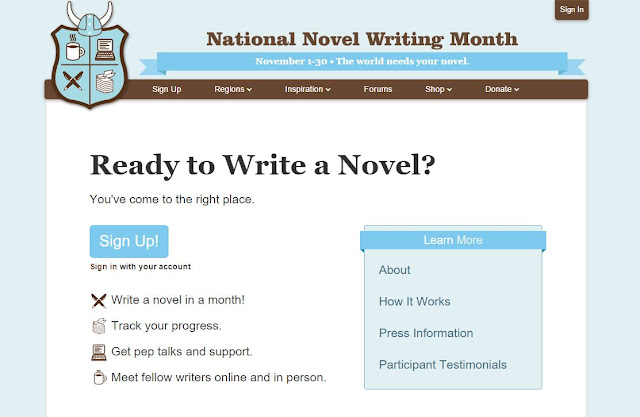
Comments
Post a Comment